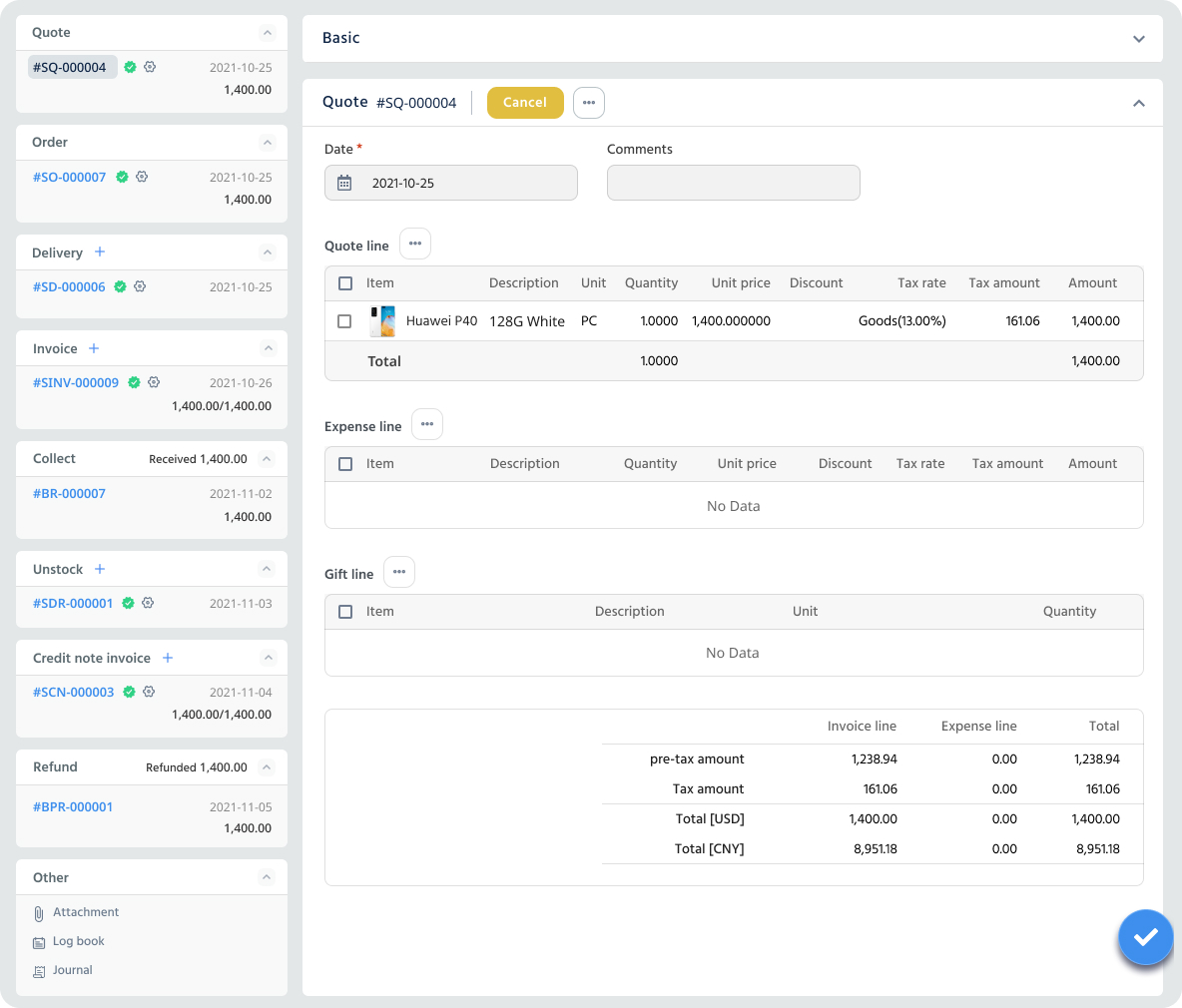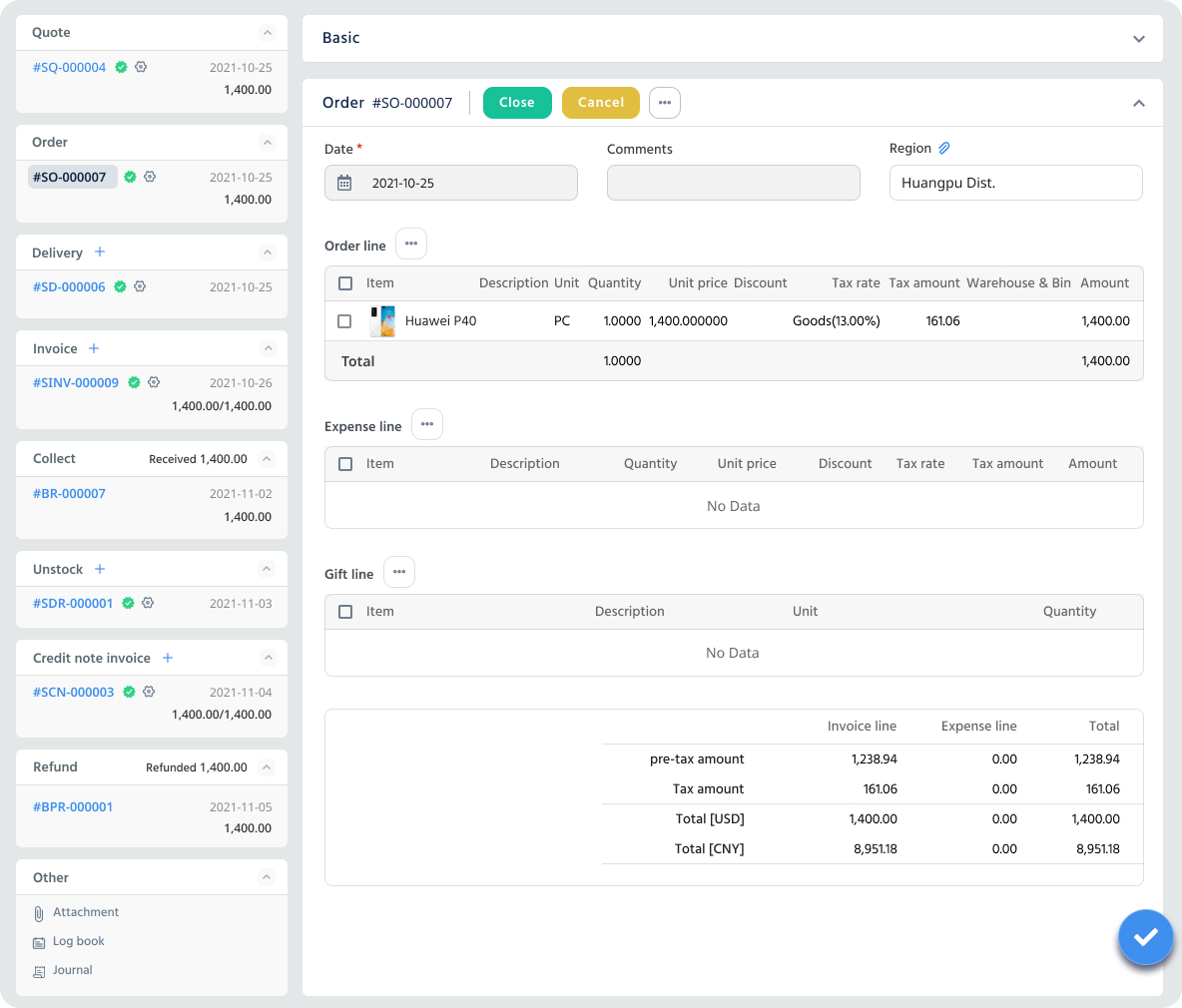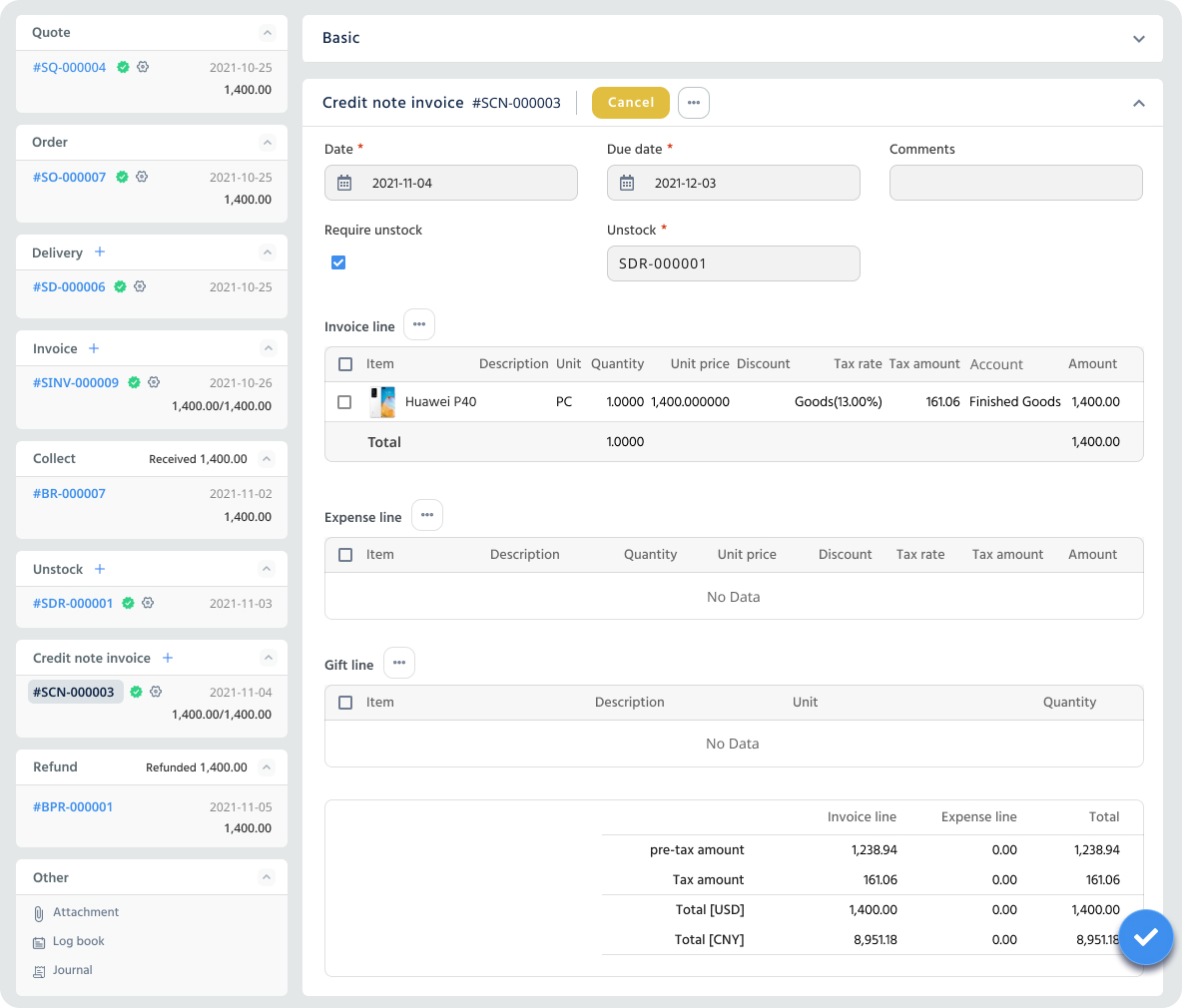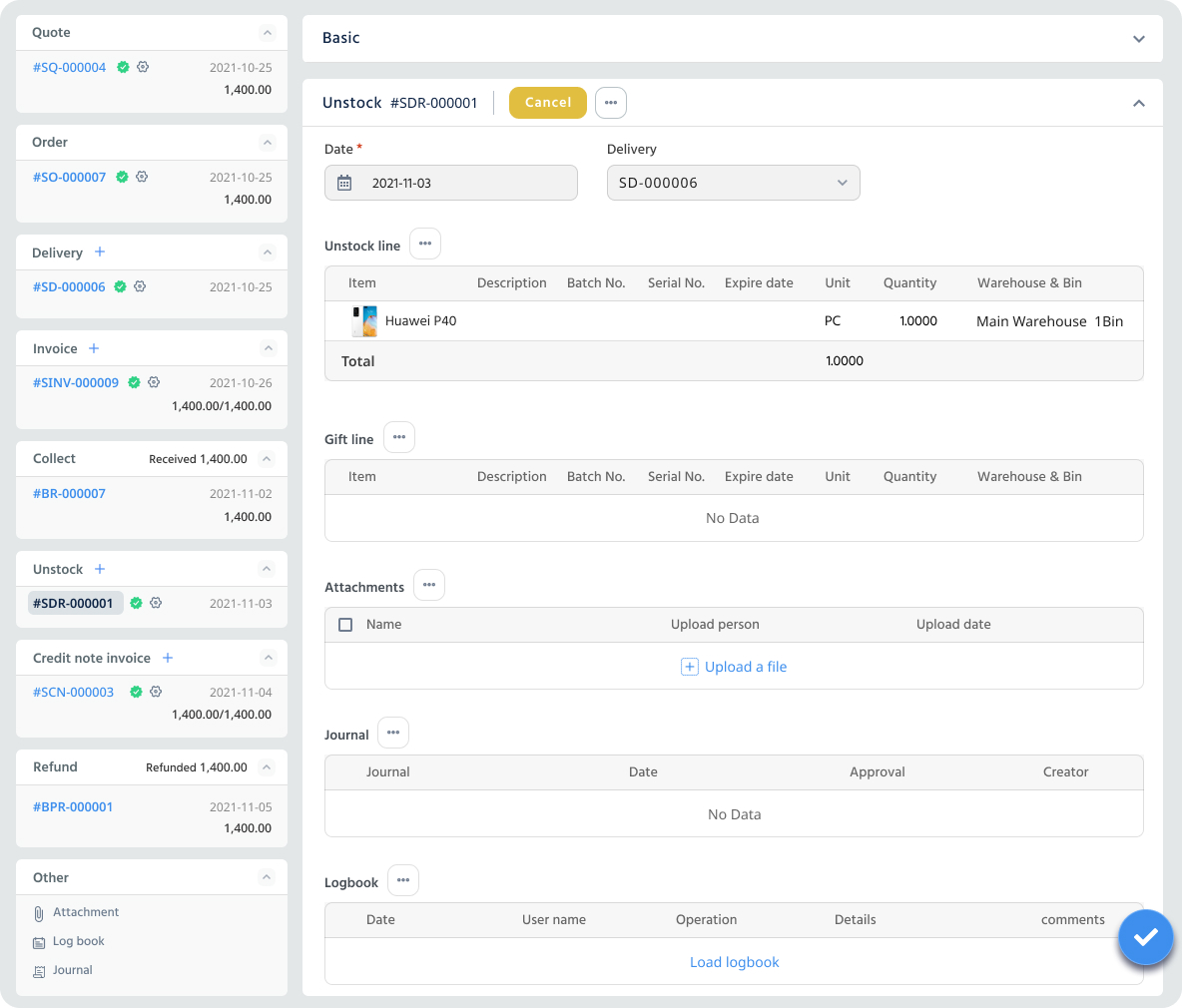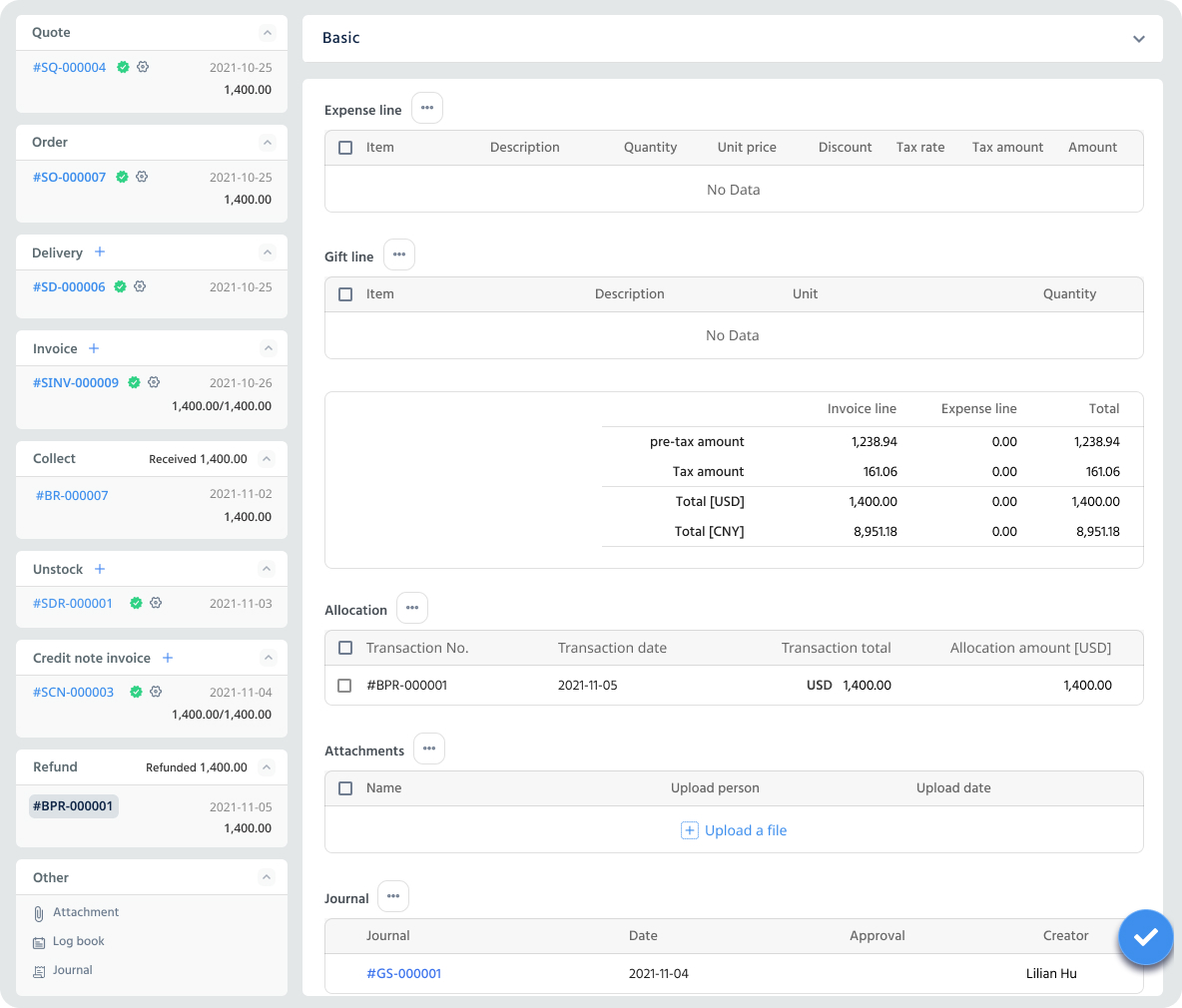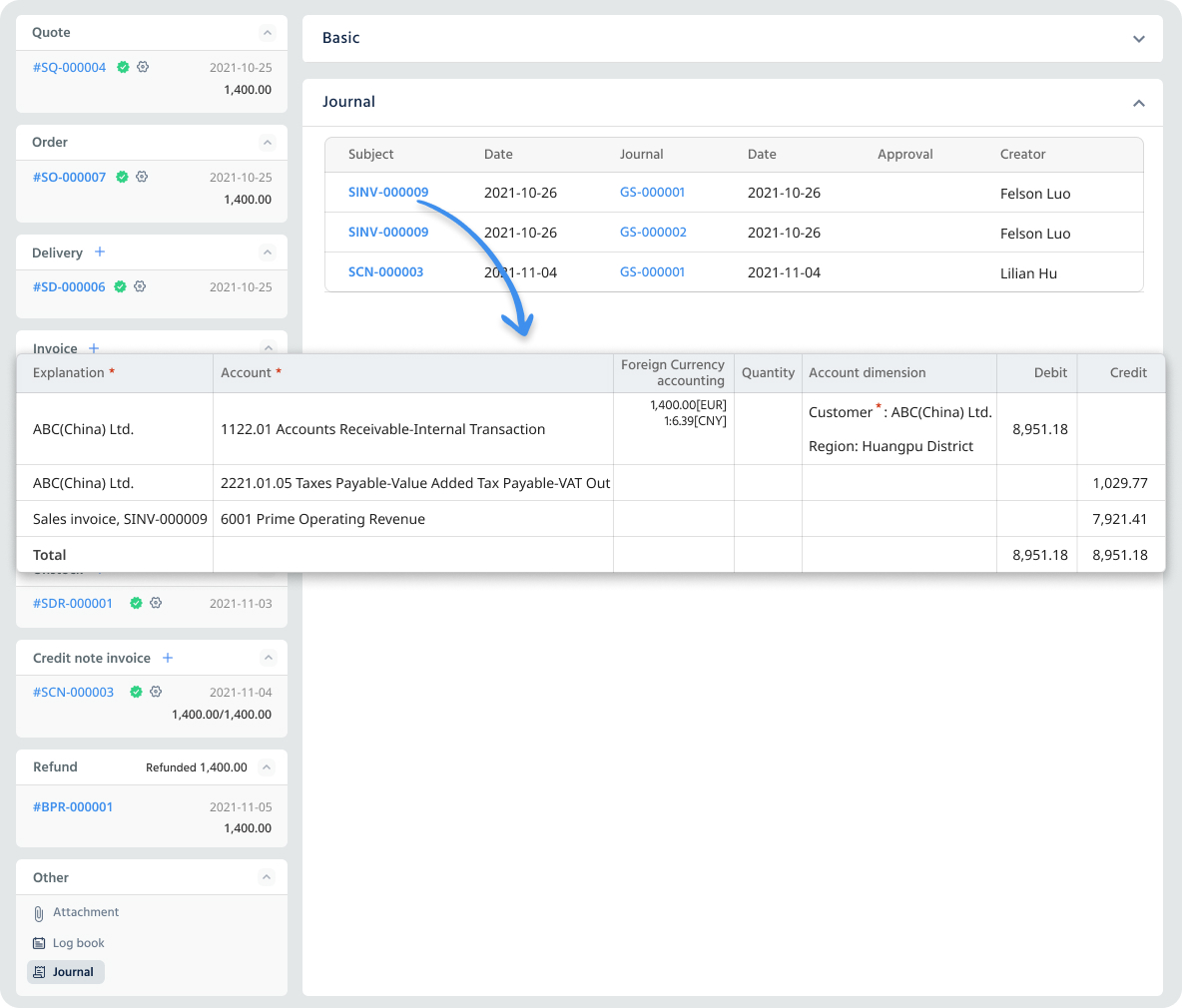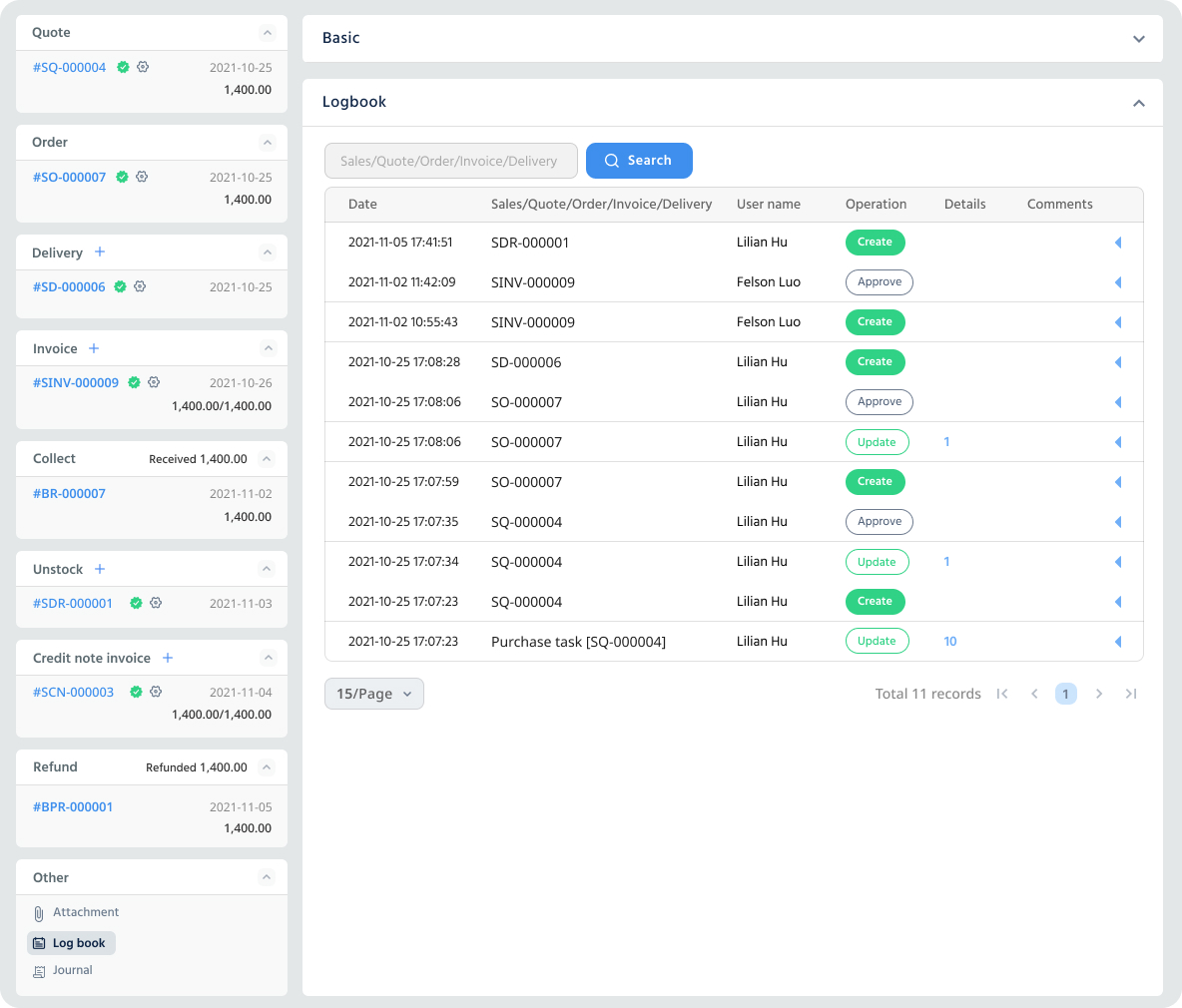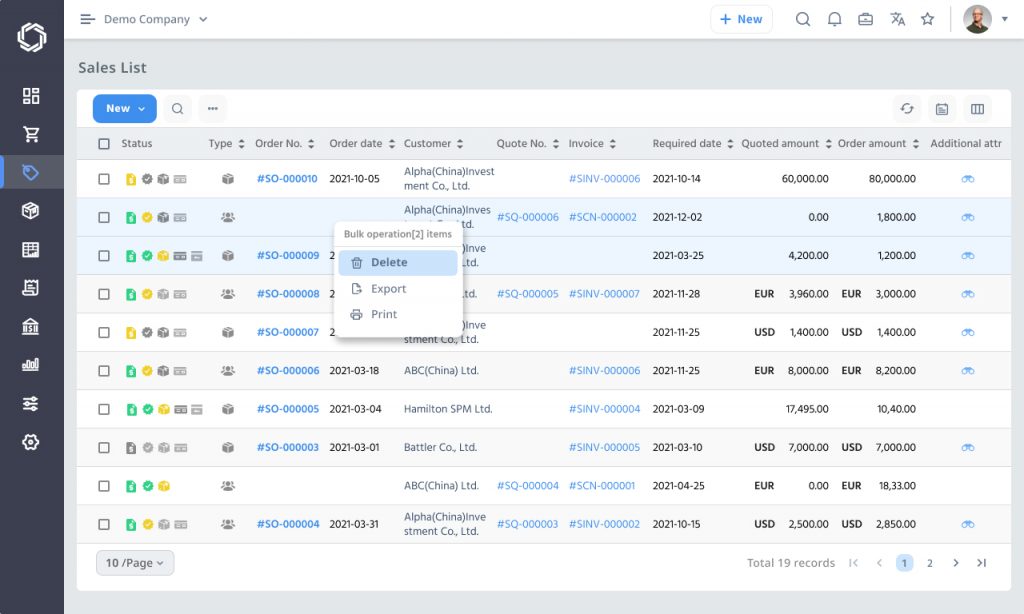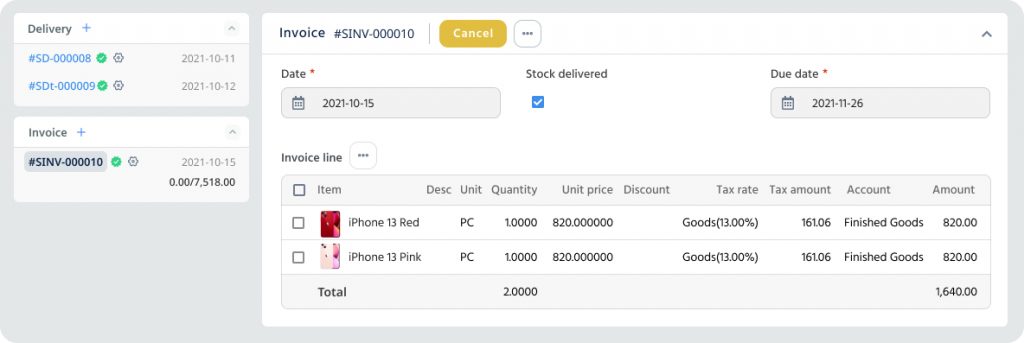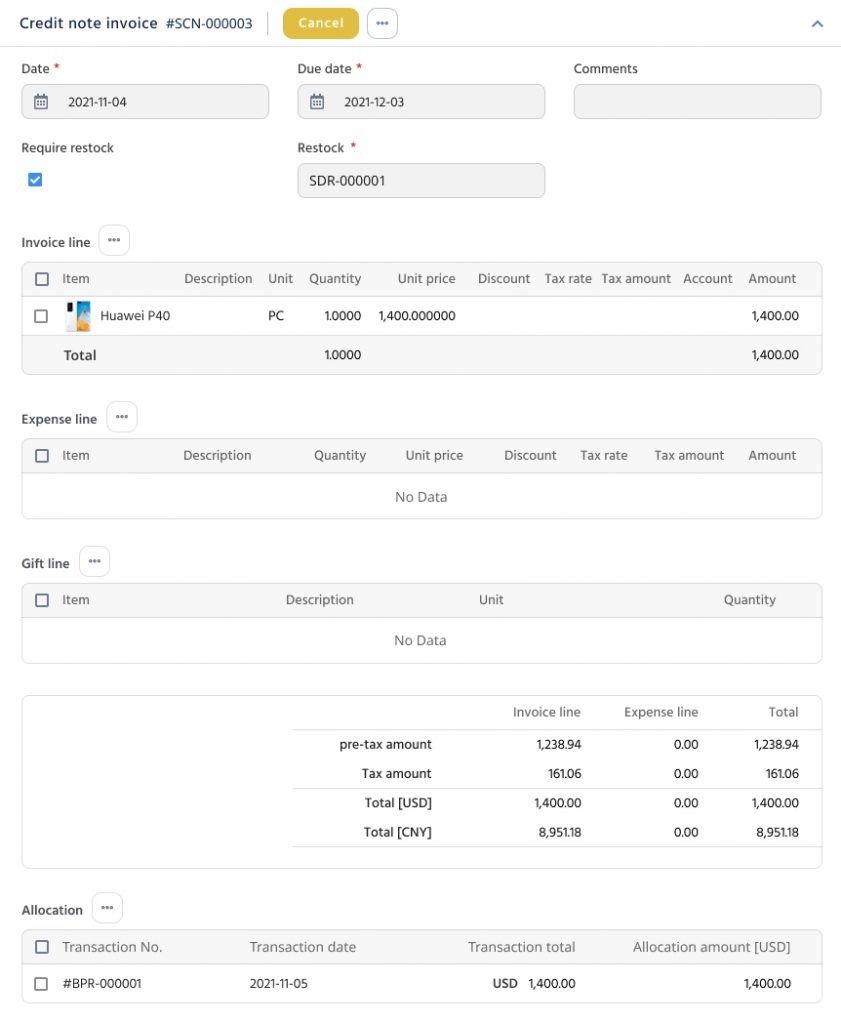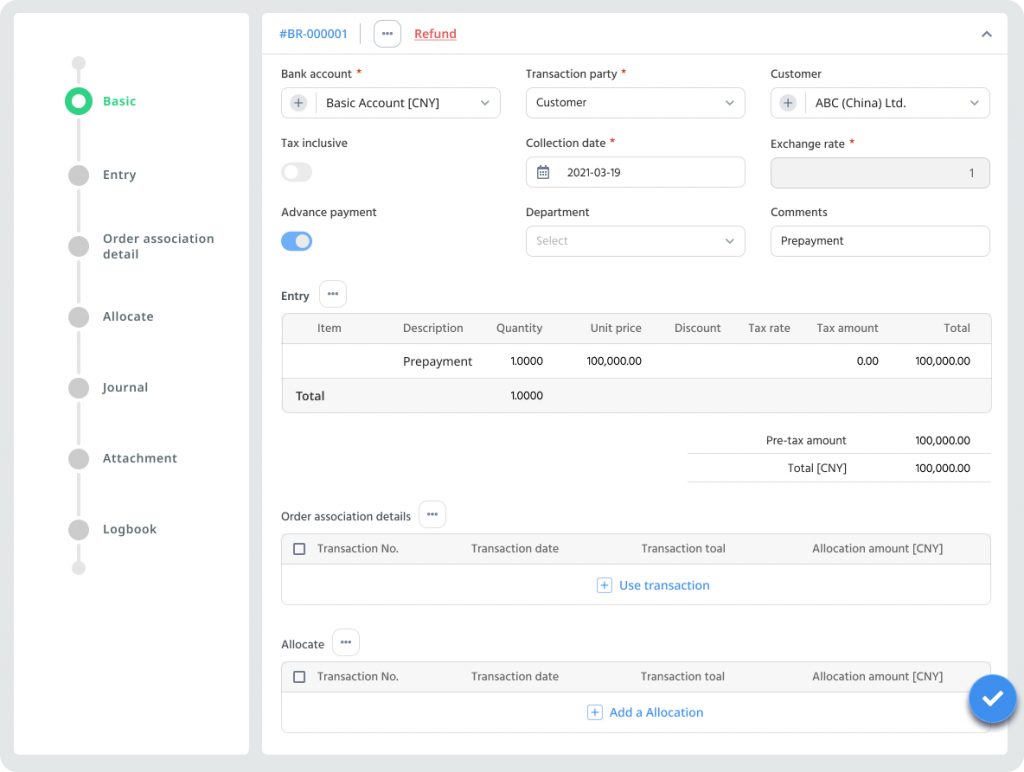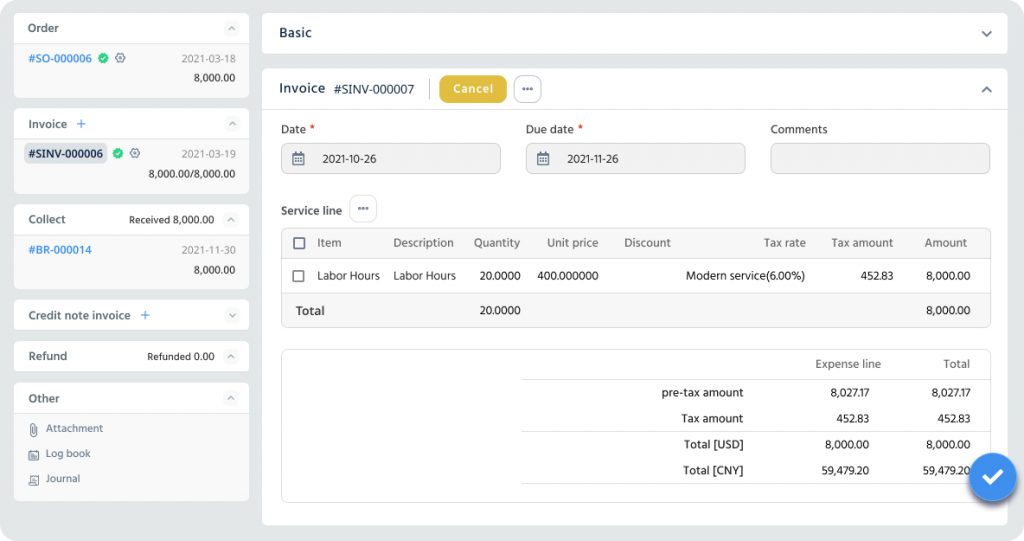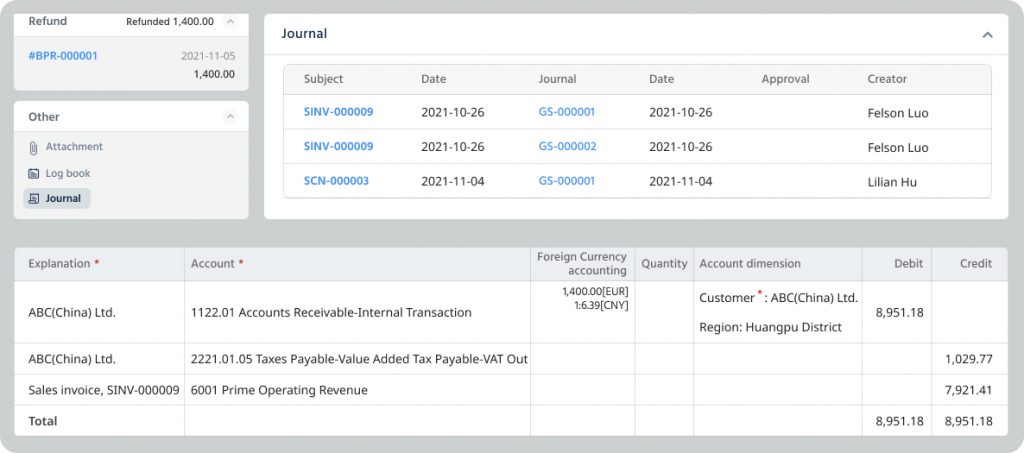Sales
Streamline your sales order processing and tracking
Purchase
Streamline your purchase order processing and tracking
Product Management
Master information of products and services
Inventory Management
Track and control your stock movement
Accounting
Seamless integration between functional modules and general ledger
General Features
Features across modules and make Jeenie powerful

Production Management
Streamline your production operation and cost management

Subcontract Management
Streamline your subcontract procedures and cost management